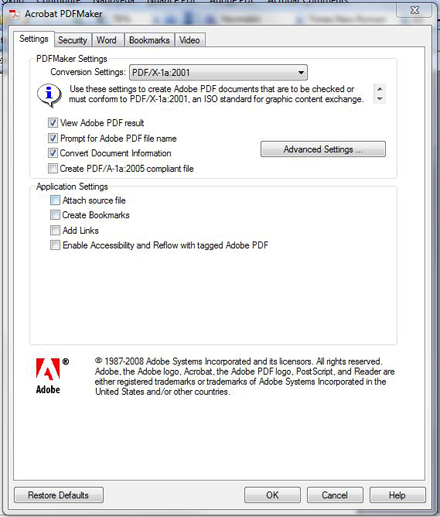Wie bereite ich die Daten vor (eng.)
PDF EXPORT:
1. Page size and bleed setup:
Set the page size to fit exactly the final trimmed format of the page. Everything that is close to the edge of the page must overlap this future end of the page by at least 3mm (better still 5mm) to allow for minor uncertainties during final trimming. For the same reason, there is a 5mm "safety zone" inside the pages where no logos or texts should be placed. The "live" zone where anything can be placed starts therefore 5mm from the edge (although we recommend 1cm for text and logos - anything closer to the edge usually does not look right).
As long as your book contains just plain text with at least 1cm (better 1.5cm) margins, you do not have to worry about all this and can export the data simply without cropping marks and bleeds in such a fashion that the pdf size corresponds with the desired final paeg size. However, if your book contains objects reahing to the edge, please comply with the above rules. Export the file then as a pdf with cropping marks with 3mm offset and 5mm bleed. Export the pages individually, not as spreads.
An example of the bleed and cropping marks setup during export from InDesign:
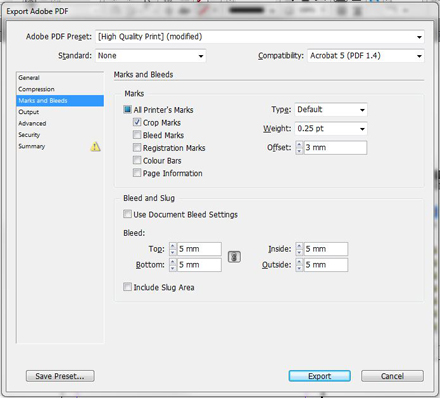
It is impossible to export MS Office documents with bleeds and cropping marks and for this reason, these documents cannot contain objects reaching to the edge of the book (the closest possible distance from the edge for books is 1cm).
2. Image resolution:
An optimal resolution of the images and pictures is 300 dpi. If the resolution is smaller, we cannot guarantee perfect results.
3. Fonts and lines:
- Recommended minimum font size is 6pt for black text, 7pts for white text (Arial)
- LinesLinie – black at least 0,25pts, white 0,75 pts
- for pdf export, we recommend an internationally valid standard PDF/X1a:2001, which guarantees correct insertion of the fonts and transparency settings
4. Colour profile:
The colour profile of our printers is by default set to Coated FOGRA39 (ISO 12647-2:2004).
CAUTION: The resulting colours of the digital printing are dependent on the paper used as well as on other circumstances - we highly recommend ordering a proof copy of your pictures before printing all books.
If the data for your order are supplied in several files (e.g. several pdf files for one book content), it is crucial that all pdfs are exported using the same settings!
An example of MS Word export using Acrobat Distiller: